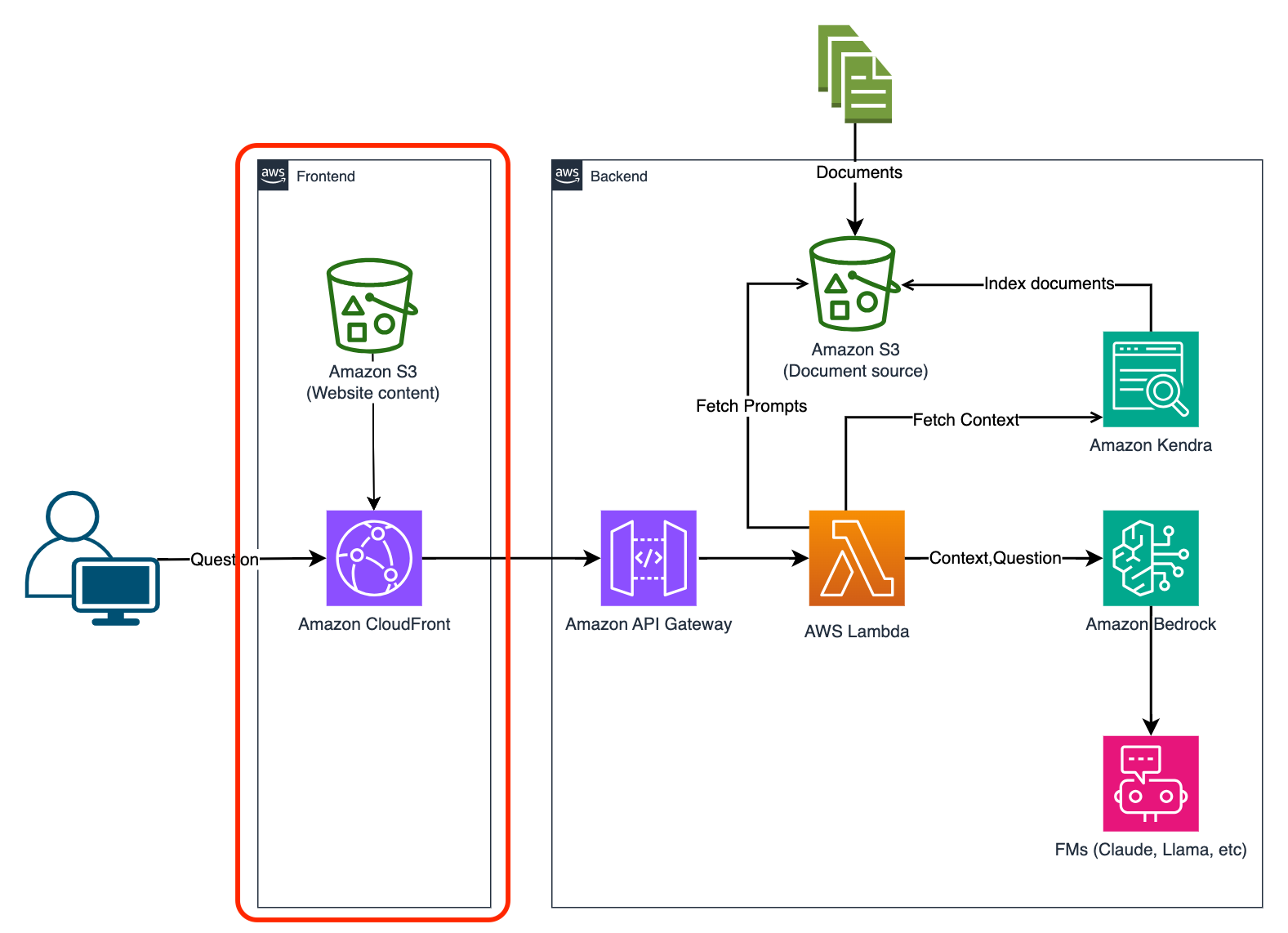Deploy Frontend Infrastructure
-
Navigate to the frontend directory:
cd ~/environment/parsectix-chatbot-workshop/frontend-infrastructure npm install -
Build the Frontend Website:
./build-frontend.sh -
Run the following command to create the frontend infrastructure
pulumi up -s $WORKSPACE-frontendselect and click yes when prompted. It will take a couple of minutes until all resources have been created.
-
The output should look similar to the following. Click on the cdnURL to inspect the website we have just deployed.
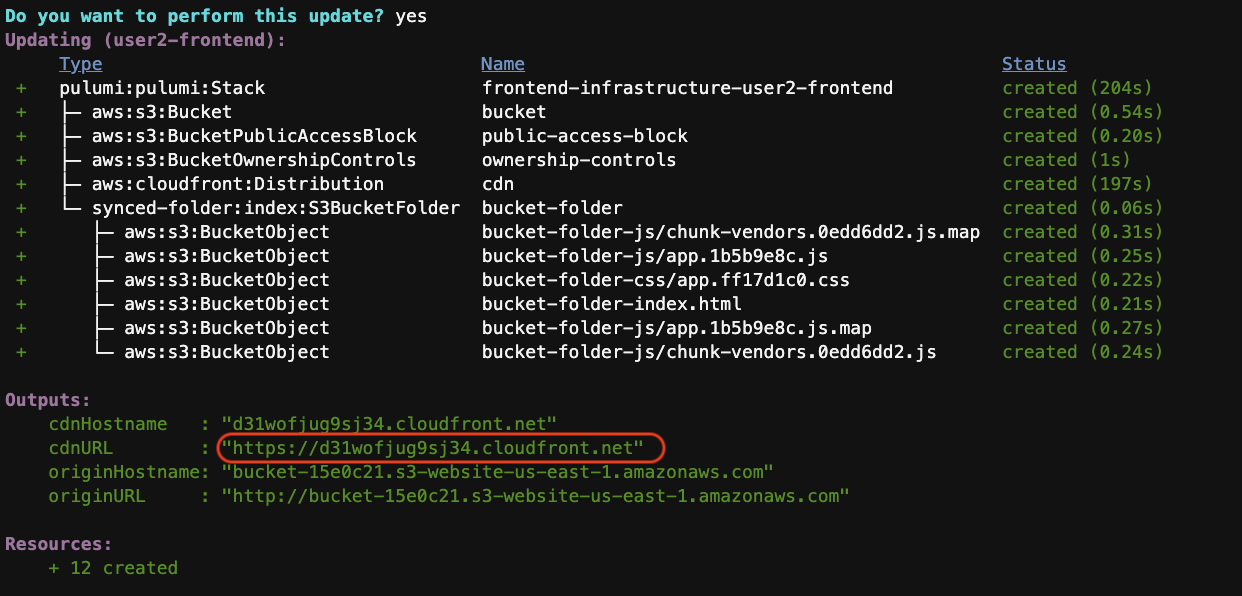
You have now successfully created the frontend of the chatbot application. The frontend consists of a static webpage hosted on S3 served by a Cloudfront distribution.