Cleanup
Congratulations, we have reached the end of the workshop. Here we showcase how we can clean up the resources we created.
-
Navigate to your open Cloud9 console.
-
Cleanup the s3 objects we manually uploaded in previous steps:
aws s3 rm s3://$BUCKET_NAME/sample-documents/ --recursive -
Change directory and go to the frontend infrastructure directory. Destroy all created resources through pulumi
cd ~/environment/parsectix-chatbot-workshop/frontend-infrastructure/ pulumi destroy -s $WORKSPACE-frontendYou should see an output similar to this:
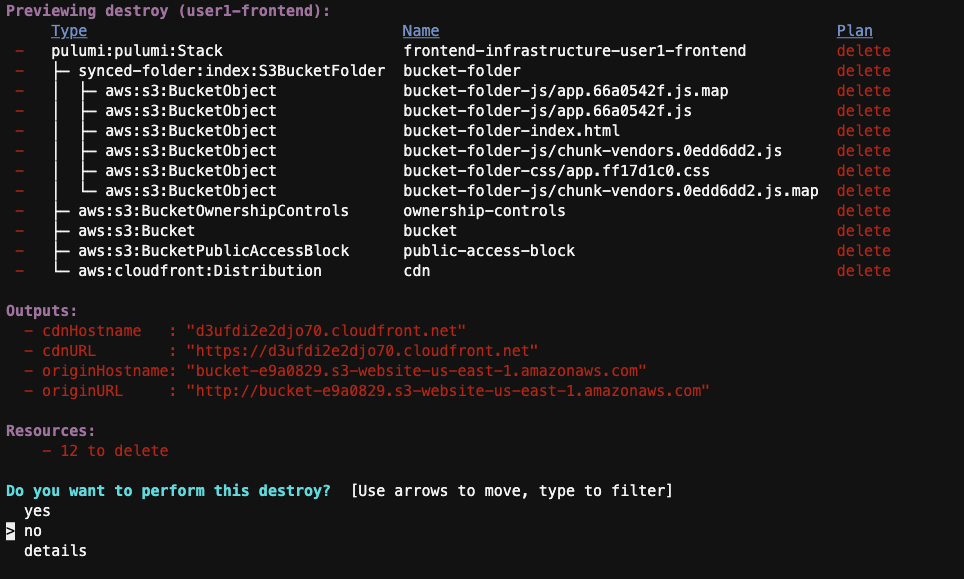
-
Select yes to proceed.
-
You should now see an output like the following indicating that all resources have been destroyed.
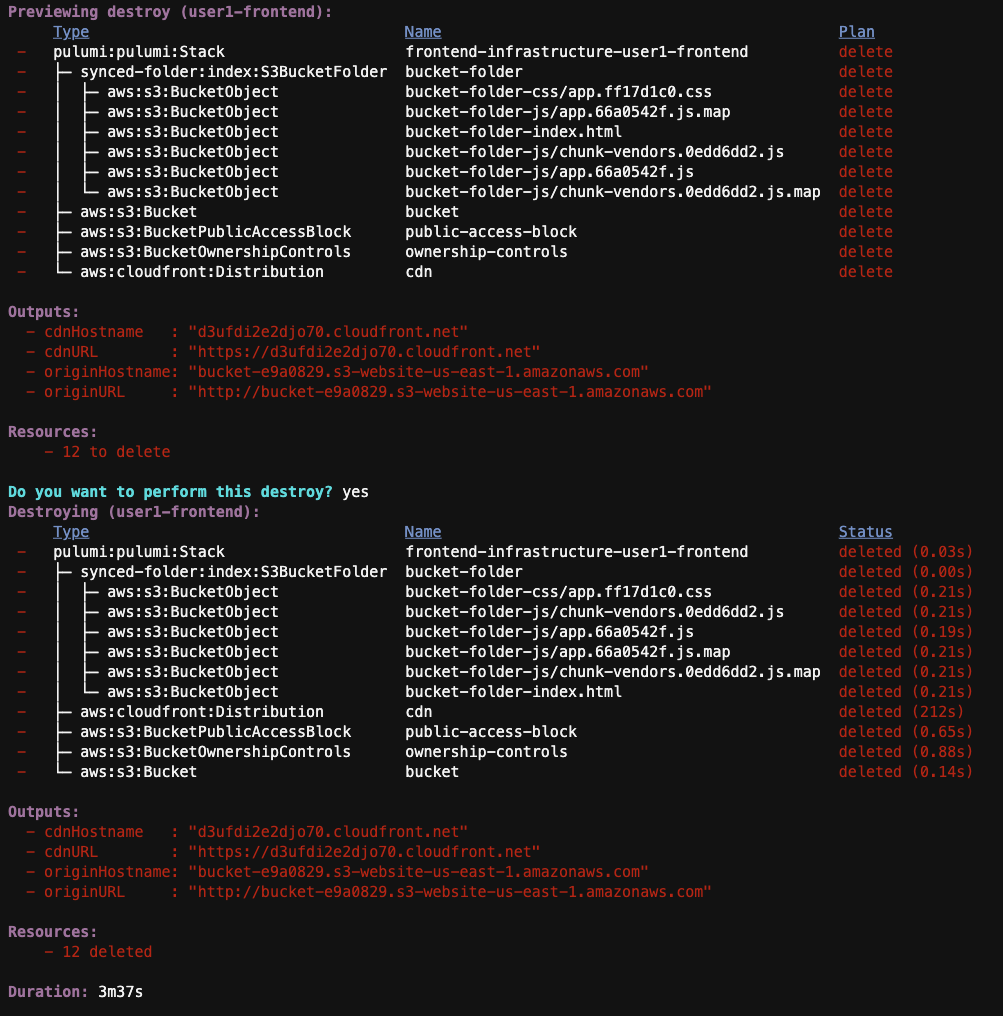
-
Follow the same steps to destroy the backend stack:
cd ~/environment/parsectix-chatbot-workshop/backend-infrastructure/ pulumi destroy -s $WORKSPACE-backendSelect yes to proceed.